How to decide which style is right for your photos
How to decide which style is right for your photos

You want to have a consistent brand so you can be recognized the minute your photos pop in someone’s news feed.
But you just can’t decide what style is right for your brand.
How do you choose when there are so many possibilities?
In today’s video I’ll show you 4 ways you can use to choose TODAY the right style for your brand- and make your brand instantly recognizable, without the headache.
Prefer to read? Here’s the transcript
You’re here because you’re one smart business lady, and smart business ladies make conscious decisions about every aspect of their business. Especially so when it comes to your branding- and your images are part of your branding.
So how do you choose a style that works well for you? A style that’s easy to differentiate and with which you’re sufficiently comfortable with to be able to keep using it for years to come?
Here are 4 simple ways you can do so:
1) Color
The simplest way of all. Color is very memorable and produces instant reactions in our viewers. Colors increase brand recognition by 80%, which is why brands like Tiffanys have their own trademark pantone color.
Two famous entrepreneurs who have used colors brilliantly to be recognized are Bushra Azhar and Denise Duffield-Thomas.
Denise picked up Turquoise, her favorite color, and even though she re-branded and redesigned several times, she remained consistent in her colors. The tonality and shade of turquoise changed very subtly over the years, but the main color stayed. And, for those who know her, turquoise is DENISE.
Bushra chose by default her brand colors: they were the default colors of her wordpress theme, and orange is her favorite color. But she used them in everything: her website: the clothes she wore on her professional portraits, even decals she pasted on her wall to use as background for her videos. After a few months whenever people saw orange, they thought of Bushra. A fan even sent her a photo from Ikea, sitting on top of Bushra’s Orange circle rugs.
THAT is the power of color.
So how do you choose the right colors for you? You may begin by selected colors you love, but if you want the full science behind colors in branding, I recommend Brand Color Breakthrough by Karolina Chic. Karolina is a color expert and in only two hours she can guide you to make the best decision.
https://colourbreakthrough.com/branding-join/
2) Seasons
I discovered this method when reading the books How to Style Your Brand and Brand Brilliance by Fionna Humberstone (both books I absolutely recommend).
This system takes the color system above to the next level. It is based on color psychology and uses the seasons in nature, and the emotions conveyed by them to create a cohesive look that transmits to your customers what you want to transmit.
The beauty of this system is that, with it, you won’t only know what colors to use, but also what type of photos are good for you, what fonts correlate great with your brand season, what graphics fit your brand style and what effect all that will have on your customers.
Fionna has three wonderful free resources in her blog to understand the seasons, including sample seasonal color palettes. You can check them out here:
They are:
The essentials of color psychology
Seasonal Personality color psychology worksheet:
She also has a course on Color Psychology for Creatives, if you want to dig deeper into this method:
3) Astrology
Wait what?! Astrology?!
Yes, you heard correctly. This system is for the woos out there.
My client, Luisa Silva, from LuisaBazi.com uses Chinese Astrology, and the energetic patterns of your birth chart in order to see which colors, style and even content medium is better for you, which elements should be present in your photos and which ones shouldn’t, and the best dates to start projects, launch products and overall do anything that matters.
4) Archetypes
My system of choice and the principal one I use with my clients. Why? Because it involves two of my passions: psychology, mythology and the world of symbols, and it’s the system used by big brands like Coca Cola.
This system is based on the work of psychologist Carl Jung, who believed (as I do) that there exists a collective unconscious, a series of symbols and meaning shared by all of humanity, and that within this collective unconscious, existed archetypes, which were universal images and patterns that define how we see, feel and approach the world around us.
In the 1960s, Jung Archetypes were translated into branding, and the main 12 branding archetypes were born. These define, not just the colors we use, but more importantly, our mission, our strengths and weaknesses and all our communication.
They define the ESSENCE of your brand – and its soul.
They make it relatable and understandable, because they tap into things we have intuitively known all our lives. They give it meaning , and, because of it, they make it powerful.
And they do so because they relate to the fulfillment of 4 basic human desired and motivations:
Stability, Mastery, Independence and Belonging.
The 12 branding archetypes are:
The Innocent, The Explorer, The Sage yearn for – and promise- paradise and independence
The Magician, The Hero, The Outlaw, look to leave their mark in the world through self mastery
The Lover, the Regular Guy and the Jester look for and promise belonging.
The Caregiver, The Creator and the Ruler searched for and provide stability.
You have seen them at work in the powerful tales of our time.
The Hero lives in Luke Skywalker’s journey to free the galaxy from the Oppressive Empire and in Frodo’s quest to destroy the One Ring. It lives in Rey, whose innate command of The Force and her big heart and love for her friends, sets her on her own heroine journey.
The Magician lives in Yoda, and Merlin who guide Hero and Ruler to discover their power- starting from within.
The Ruler lives in King Arthur who unified the tribes and provided stability to the Kingdom. It lives
Now come closer, because I have a gift for you.
You can take it going to marcelamacias.com/quiz
When I found my archetypes (The Magician and The Innocent) it was like finding the key to my soul. Go take the quiz, and then come back and tell which are yours!
If you liked this video and want more like it, subscribe to my channel and share it with your friends. Remember to download the checklist of questions that comes with this post on the link below, so you can go through all this before your next photo shoot.
Have a lovely day and I’ll see you soon with more videos to help you grow your business beyond your wildest dreams
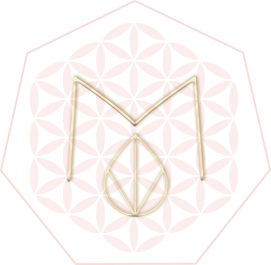




![How I create [Calling the Muse] 8 How I create](https://marcelamacias.com/wp-content/uploads/2017/05/How-I-create-683x1024.png)
![How I create [Calling the Muse] 9 Copy of Copy of Quote template 2](https://marcelamacias.com/wp-content/uploads/2017/05/Copy-of-Copy-of-Quote-template-2-800x671.png)
![How I create [Calling the Muse] 10 Blog Post 0](https://marcelamacias.com/wp-content/uploads/2017/05/Blog-Post-0.jpg)
![How I create [Calling the Muse] 11 Blog post 1](https://marcelamacias.com/wp-content/uploads/2017/05/Blog-post-1.jpg)
![How I create [Calling the Muse] 12 Blog Post final](https://marcelamacias.com/wp-content/uploads/2017/05/Blog-Post-final.jpg)


