How Luisa uses custom photos to be recognized easily

A few weeks ago, I was talking with my client, Chinese Astrology and Feng Shui expert, Luisa Silva, of Luisa Bazi, when she mentioned some good news. I told her I had created a case study about her photos, and she told me that she was very happy because people had started to recognize her by them, and that they always had a great impact on her followers. Her business and her brand have started to get identified easily and attract the clients she wants, which means she is positioning her brand in the right way, and building a brand she can be proud of.
It’s always exciting when a client comes back to me with great news such as these. For us, small businesses, every action counts, every investment is important, and it’s exciting, exhilarating even, when we start to see the fruits of our efforts. When things pay off- that’s when we feel that we can touch the sky with our hands, and want to karaoke I feel good in our living rooms.
When things pay off and we know why, so we can repeat it, that’s the best feeling in the world. Which brings me to today’s post: the reason why Luisa is having great results with her photos.
Or better said, the reasons, because there are two: Congruence and Consistency.
Luisa’s photos are congruent with who she is, her style, her message and the rest of her web presence. They have her personality, the objects she uses and likes, the colors she prefers. They have her voice, because they were designed especially for her. Luisa’s photos were created with one idea in mind: support her positioning as a modern, elegant, highly professional astrologer.
In order to do this, we worked together for three weeks prior to shooting. I studied her personality, we discussed in detail her ideal client, and her business objectives. I designed a mood board, to make sure we agreed on the look and feel she wanted for her photos, and purchased props with it in mind.
Luisa’s photos contain very few and very specific Chinese objects only, because Luisa wanted to differentiate her work, which is precise and serious, from mere superstitions. We used her brand’s colors, in certain props bought only for her, and used plenty of negative space and simple lines, because Luisa is, herself, minimalist and organized. We used printed versions of her work, to make it tangible to her future clients.
Everything in Luisa’s photos was designed to make those who know her feel ” This looks like Luisa!”, and those who don’t know her get the right impression about her.
In other words: Luisa’s photos don’t confuse her clients, and this is important because a confused mind doesn’t buy.
People need to know you, like you and trust you in order to buy from you. If your photos say one thing and your videos and your words say another one, they won’t trust you because they won’t know who is the real you.
Congruence is particularly important for entrepreneurs and solopreneurs, whose personal image is intertwined with that of their business. In Luisa’s case (and that of many of my clients), she IS her business. Studies have shown that people connect to photos that are real and relevant, and only then stay on a site and experience it. In Luisa’s case, people needed to understand and like what she believes in, what she stands for, and to appreciate the professionalism with which she conducts her business.
Luisa needed all aspects of her business to tell the same story, so she could build trust with the right people.
[Tweet “Remember: all aspects of your online presence tell a story and it should be the same one.”]
It is important to remember that your ideal clients are real people who want to connect to real people too. Custom photos designed with only you in mind, to showcase your personality and the greatness of your products make this process easier.
Congruence was my job. Consistency is what Luisa did brilliantly.
Here’s the thing: You can have the most perfect photos, but if you don’t use them consistently, they won’t shield results. We’re bombarded with images and information, so people sometimes need to see something more than once to pay attention.
Once you decide what you want to be known for, it’s time to maintain that idea in the minds of potential customers over time, for it to take hold. Rome was not built in a day, neither will an association between your name and the services you provide be created instantly in the hearts and souls of the people you long to work with.
Luisa understood this perfectly and made sure she used her photos, adapting them as necessary, across all her online presence. Take a look below to see how she used them:
Luisa made sure that her photos were present everywhere: On each page of her website, on all her social media accounts, and on her email newsletter. Whenever you enter in contact with her business, one of the photos will pop up…and because they all share her colors, her style, and the same objects (props), carefully selected for her, people started to recognize her and think about her when they saw them.
According to the book Visual hammer “The three rules of advertising are 1) Repetition 2) Repetition and 3) Repetition. So you need to hammer away, not just for years, but for decades. And not just in your advertising, but in everything you do, from websites, to business cards, to annual reports”. When you get branded photos, designed and executed to support the way you want your customers and clients to think about you, use them as much as possible.
Putting the photos in your website and social media is just the tip of the iceberg. Let me show 7 more ways in which you can use photos, and a little tutorial to show you how I created all the examples you’ll see using just Canva. You can have access to more specific video tutorials and recommendations when you become my client.
Ready? Let’s go!
- LEAD MAGNETS
Or Opt Ins. Or little presents with your best information that you can give to your readers and other members of your community.
With just a few easy clicks, you can use your photos, your brand colors and your fonts to make them look professional.
Kimberly Jimenez shows you how to do it in this tutorial, using free tools. This example was created in less than 5 minutes using Canva.
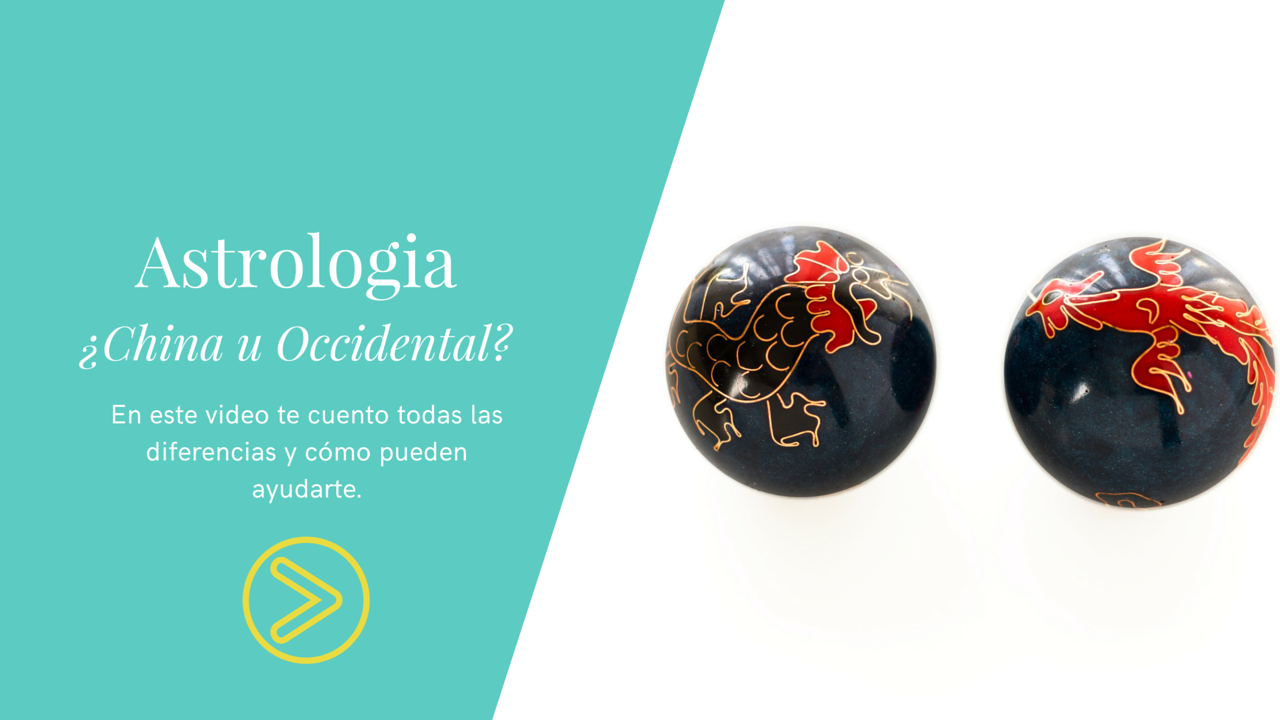
3. BLOG POST GRAPHICS
Using a graphic, with a photo, at the beginning of your blog posts, serves two purposes: catches attention and makes the blog post Pin- friendly. Images also attract much more attention when sharing them on social media. Here are some statistics:
- Photos get 37% more engagement on Facebook that posts with just text.
- Articles containing relevant images have 94% more views
- Photos get retweeted 35% more times than just links.
Convinced? Watch the mini tutorial below to see how you can use your photos to create graphics like this one.

5. POSTCARDS, LEAFLETS AND OTHER PROMO MATERIAL
Do you organize live events? Do you send presents to your clients after working together to surprise and delight?
You can also use your photos to create postcards, leaflets, flyers, notecards, stickers, greeting cards…you name it! This leaflet for a (fake) course was also created in Canva, but you could do it directly with MOO as well, for example.
In this example, I only added photos, and changed text and colors,but you could also add your logo and change fonts for full customization.
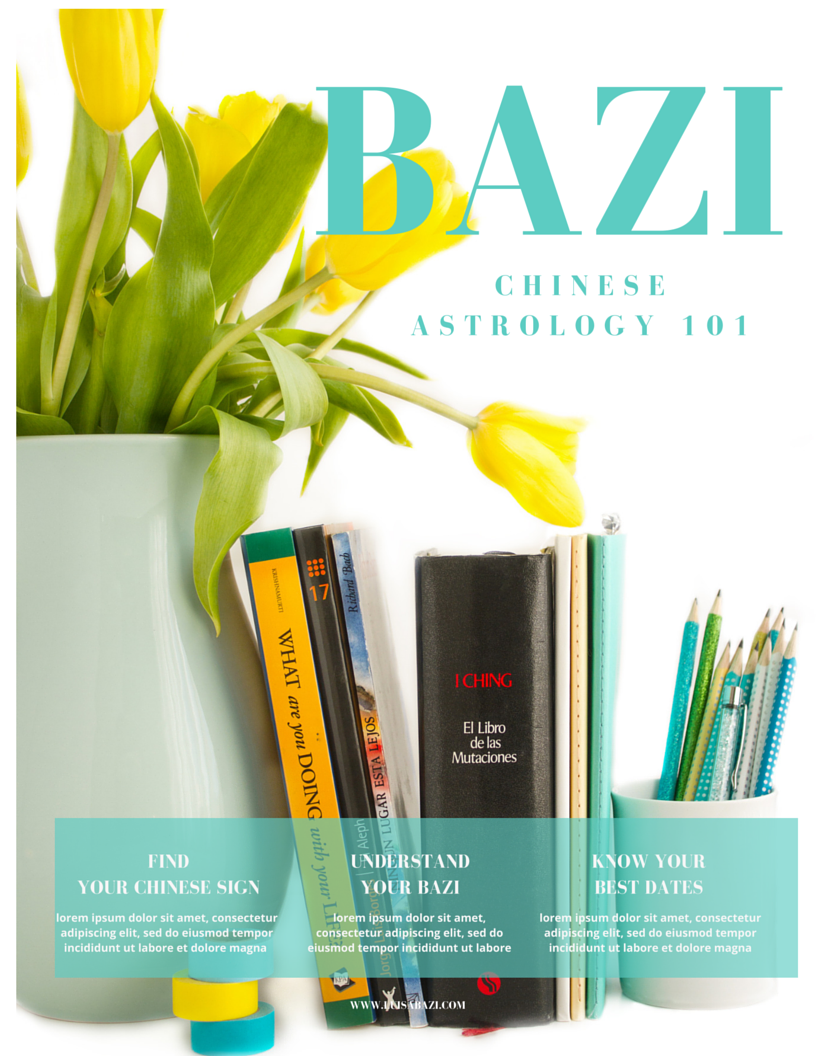
7. CROP THEM FOR SOCIAL MEDIA USE
Custom photos, taken with professional cameras, like mine, are HUGE. Which means you can crop them easily with loss of quality, to suit your social media needs and add variety to your feed (and yes, my license authorizes cropping (except cropping elements out to create Hero images), and adding overlays.
In this example I cropped some of Luisa’s photos to create a fake Instagram profile. Imagine adding quote graphics, photos with overlays, and skins, and you’ll always have something to post!
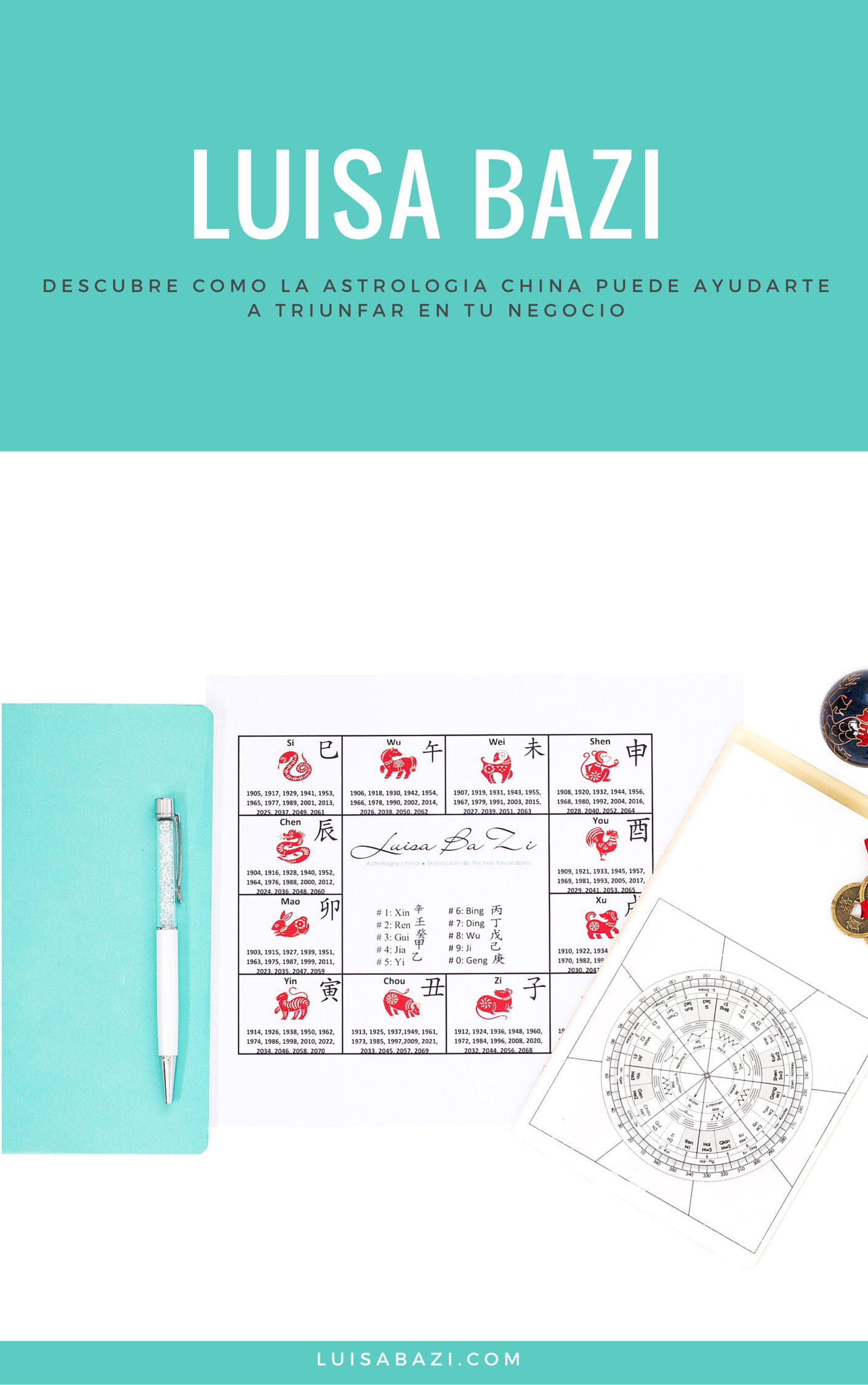
2. YOUTUBE VIDEO THUMBNAILS
Do you have a vlog? Do you create videos for your business?
You can make them look beautiful and cohesive by creating a custom thumbnail that you can upload to youtube or wistia when publishing the videos.
This one, as well as the one in today’s tutorial were also created with Canva in less than 10 minutes.

4. BUSINESS CARDS
Are you planning to attend a conference? Have a speaking engagement? Do business cards are still used where you live?
You can create your own, using apps like Canva (where I created these examples using pre-made templates), or printers like MOO.COM.
In these examples you see different fonts and colors because I don’t know which ones are used by Luisa, but you can customize everything to make every single piece of promotional material your own.
6. ONLINE MAGAZINES AND E-ZINES
Do you want to create a magazine in your area of work, and publish it with services like ISSUU to expand your reach?
You can use your custom photos to design a simple cover, or illustrate the interior.

All the graphics above were created using a free app called Canva in less than 5 minutes. I’m not a designer and, as I normally say to my friends, I consider myself ” design-challenged” . Choosing colors is super easy for me when it comes to photos but difficult like learning an alien language when it comes to graphic design.Fortunately, there are apps that help me find ways to do what I need and courses that teach me what I need to learn to run my business.
Ready to learn how I do it?
I made you a little video below for you to see how I created these graphics. It’s my first, so I must have recorded at least 10 versions of it (ha!) but I hope it’ll be useful for you. Click play and get started!
Aristotle said that the soul cannot think without a picture.
What I want you to think about today is what images are you feeding your customer’s minds? Are you given them images that speak about you, with your own voice? Or are you sending mixed signals?
[Tweet “The soul cannot think without a picture. So what images are you feeding your customer’s minds?”]
If you have custom photos created for your brand and love them, use them.
If you don’t have custom photos, and would love to get some, contact me .
If you’re not ready for custom, but would love to know how to select all your business photos with intention, strategy and soul, join my community using the sign up box below, because I’m preparing an exclusive gift that you won’t want to miss.
Doubts? Questions? Comment below and I’ll come to your rescue! 🙂
Want photos that look like you- and no one else?
Click here to book a call so we can discuss your needs
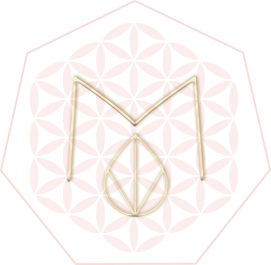




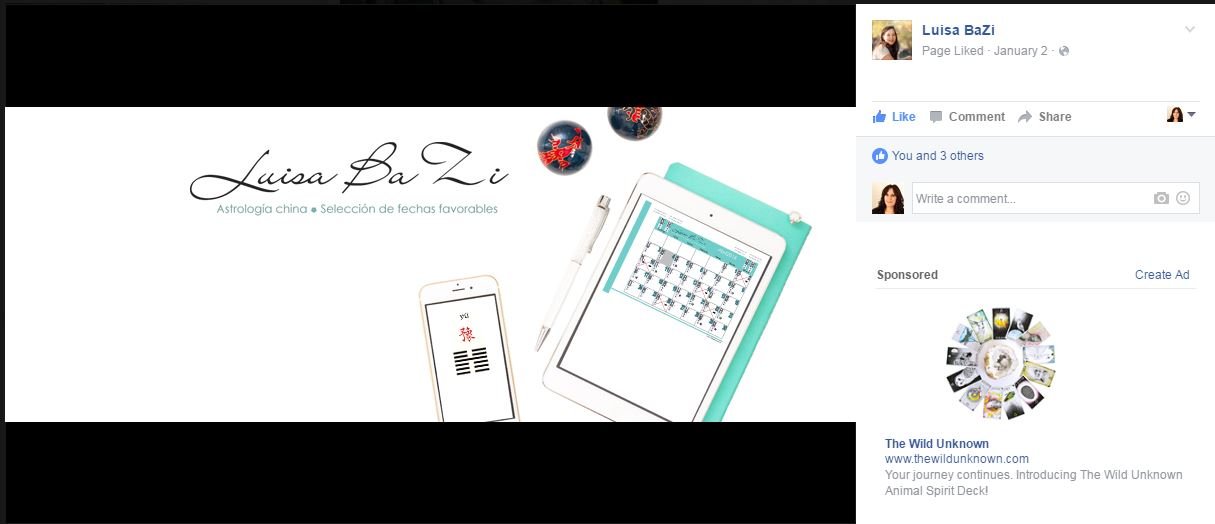

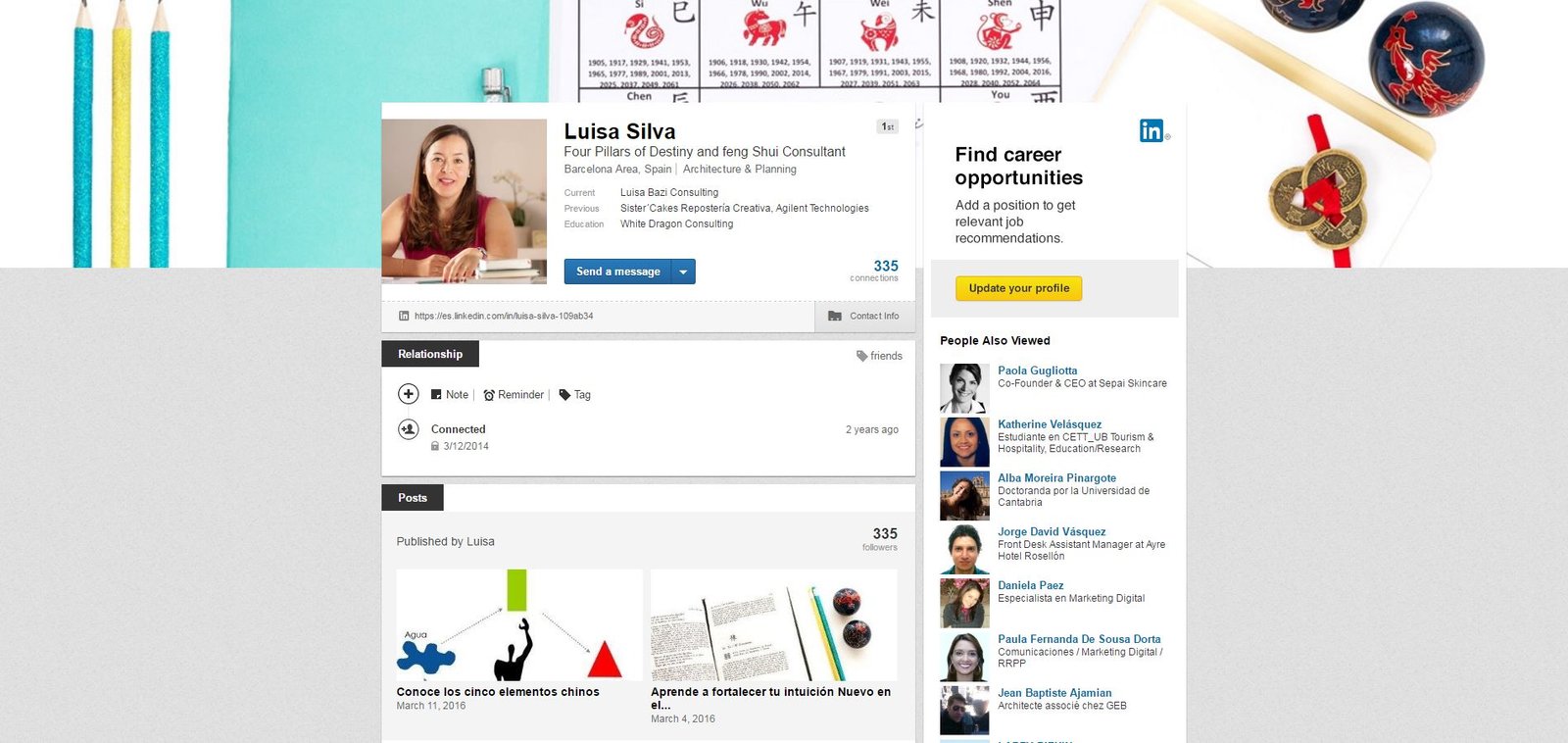
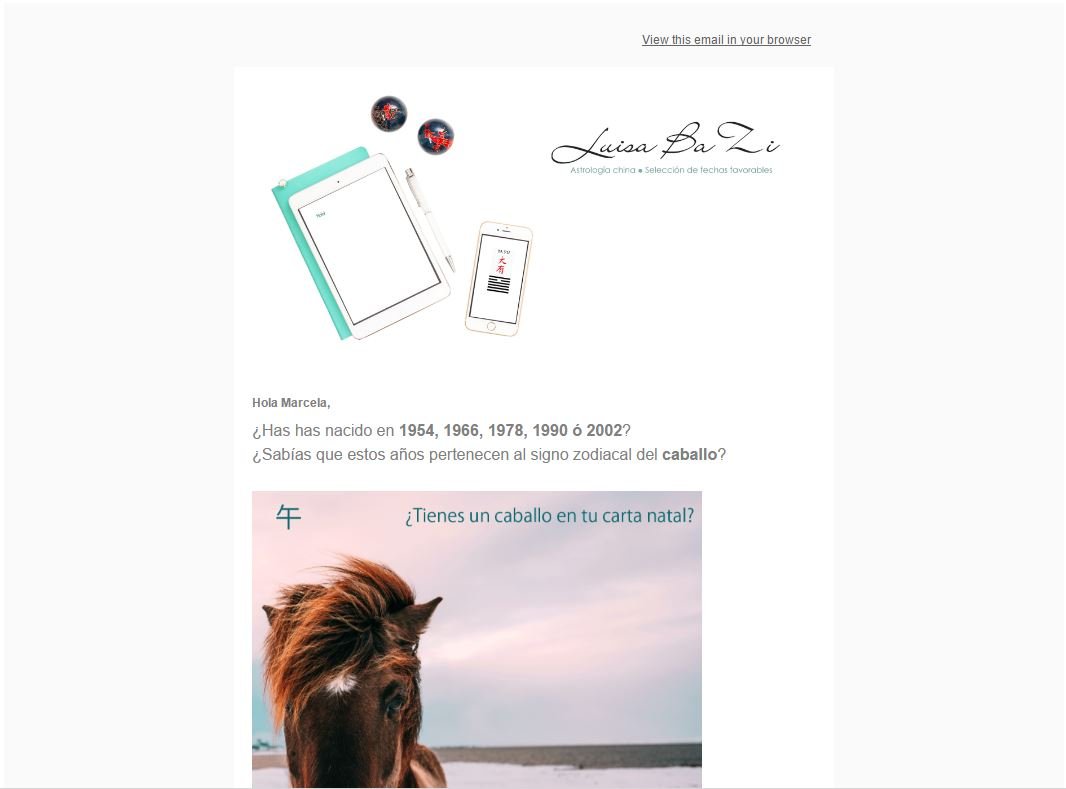




Great post Marcela, clear and actionable and encouraging… and now I’d like to be a case study of yours : ) Sending love!
It would be a dream to work with you, my dear Veronica. Whenever you’re ready, I’m ready <3